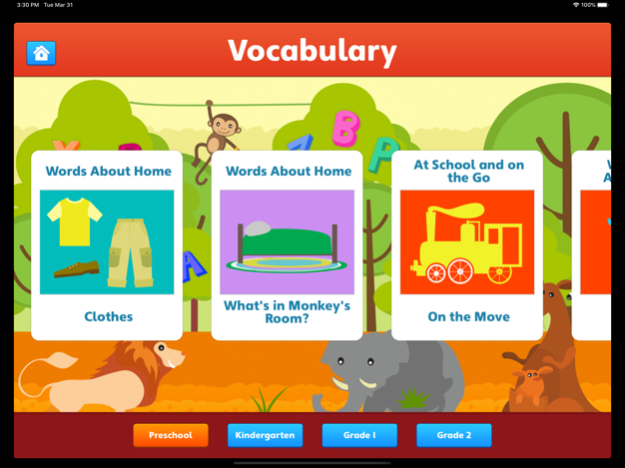Skwids HD 3.8.8
Continue to app
Free Version
Publisher Description
Welcome to the SkWids App, the premier Early Learning component of the Southwestern Advantage Learning System. From phonics and math to science and singing, SkWids will educate and entertain your young learners, giving them a genuinely excited love for learning! Access to this app is exclusive to Southwestern Advantage customers, with the same login credentials used to access the websites. Content is appropriate for preschool through second grade.
What’s Inside:
* Over 1,200 cool new games designed for learning through play!
* More than 400 interactive quizzes that let kids explore the FUN in important learning fundamentals!
* Fun videos, songs, and activities that review essential math, reading, and science concepts.
* Personalized progress tracking for each child so parents can see growth and identify areas for improvement.
* Expertly created content that works as a companion to the Southwestern Advantage children's books, for a rich, comprehensive Learning System!
May 7, 2021
Version 3.8.8
Version 3.8.8 features a new Move, Munch, and Make content area as well as new Cooptoons video content. In addition, users who have forgotten their passwords can now initiate a password reset from directly within the app. (New video content requires agreeing to a content update at app startup).
About Skwids HD
Skwids HD is a free app for iOS published in the Kids list of apps, part of Education.
The company that develops Skwids HD is Southwestern Advantage. The latest version released by its developer is 3.8.8.
To install Skwids HD on your iOS device, just click the green Continue To App button above to start the installation process. The app is listed on our website since 2021-05-07 and was downloaded 8 times. We have already checked if the download link is safe, however for your own protection we recommend that you scan the downloaded app with your antivirus. Your antivirus may detect the Skwids HD as malware if the download link is broken.
How to install Skwids HD on your iOS device:
- Click on the Continue To App button on our website. This will redirect you to the App Store.
- Once the Skwids HD is shown in the iTunes listing of your iOS device, you can start its download and installation. Tap on the GET button to the right of the app to start downloading it.
- If you are not logged-in the iOS appstore app, you'll be prompted for your your Apple ID and/or password.
- After Skwids HD is downloaded, you'll see an INSTALL button to the right. Tap on it to start the actual installation of the iOS app.
- Once installation is finished you can tap on the OPEN button to start it. Its icon will also be added to your device home screen.